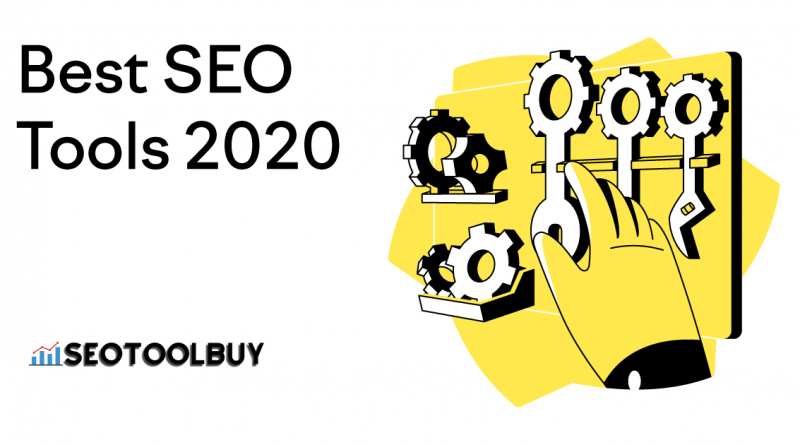The 53 Best SEO Tools
Whether you’re looking for free SEO tools or for a more comprehensive SEO suite, there are plenty of options available. Below, we’ve broken down both free and paid SEO tools into different categories to streamline your research. From local SEO tools to keyword research tools and more, there’s something for every marketer.
Read on to learn more about 53 of our favorite tools and let us know if we missed anything!
Free SEO Tools
No matter if you’re a beginner or an SEO pro, there are plenty of useful free tools out there. Google alone provides several helpful ones, and software suites often provide free versions of some of their tools as well. Discover some of the best free online SEO tools available.
Google Analytics
Google Analytics is a popular free tool that provides in-depth data about your website. Even if you rely on paid SEO tools, using GA is essential for analyzing site traffic over time.
It can also give you valuable insights about your audience, including where they’re located, what kind of device they use, and their demographics.
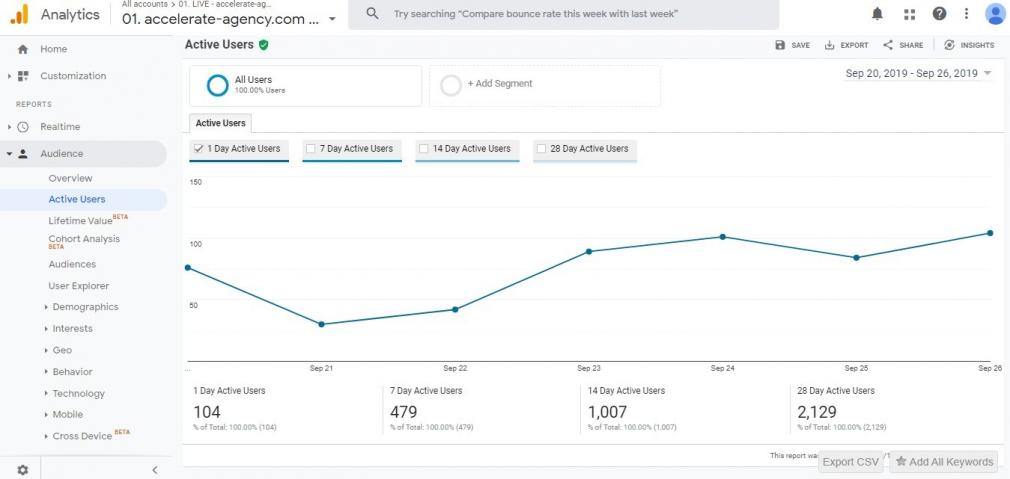
Why we like it: It’s the most cost-effective analytics tool (free!) for businesses of all sizes. Even if you’re an SEO novice, you can easily use Google Analytics to demonstrate success — or failure — with evidence and data.
Google Search Console
Another must-have tool for any SEO is Google Search Console. It allows you to measure your site’s search traffic, find out which keywords your site ranks for, and identify technical errors.
GSC reports common errors, including Index Coverage, Core Web Vitals reports, and Mobile Usability.
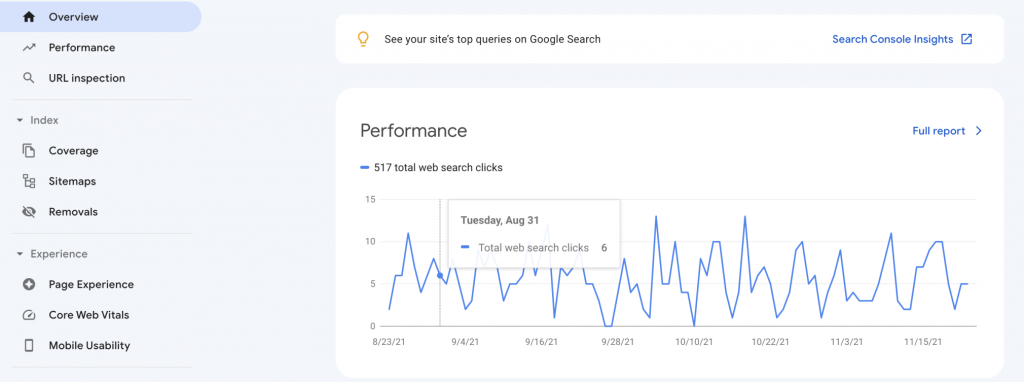
Why we like it: There’s no better way to identify and fix issues related to your Google search performance than straight from Google itself. It allows you to see the exact issues that Google sees when it crawls and indexes your site.
You can also:
- Test individual URLs to see how Googlebot interprets them
- Submit a sitemap
- Request the indexation of a URL
- Access information like clicks, impressions, CTR, and average positions of keywords
See below how Andrew Charlton likes to maximize GSC’s capabilities:
If you’re just using the Search Console performance report as your default for reporting and understanding your search data, you’re missing out. In there, you’re restricted to a maximum of 1,000 rows, so you’re much better off using free alternatives that integrate with the Search Console API to get the maximum amount of rows.
Here are a few ways you can do that:
1. Get performance data into Sheets with the Search Analytics for Sheets add-on
2. Build a Data Studio report and connect to Search Console
3. Dominic Woodman also created a ‘Search Console Data Downloader’ you can use in your browser which is really useful!
Andrew Charlton
Access Search Analytics for Sheets and the Search Console Data Downloader by Dominic Woodman to enhance GSC capabilities.
Olga Zarzeczna is also a fan of GSC — here’s how she uses it:
Google My Business
If you run a business with a physical store, use Google My Business (recently remained Google Business Profile) to claim your business listing and appear on Google Maps, in the Knowledge Panel, and in the Local Pack.
Optimizing your Google Business Profile profile is the first step you’ll want to take. Ensure your hours and address are correct, add photos and videos, and respond to all reviews. Doing so will help your business rank locally.
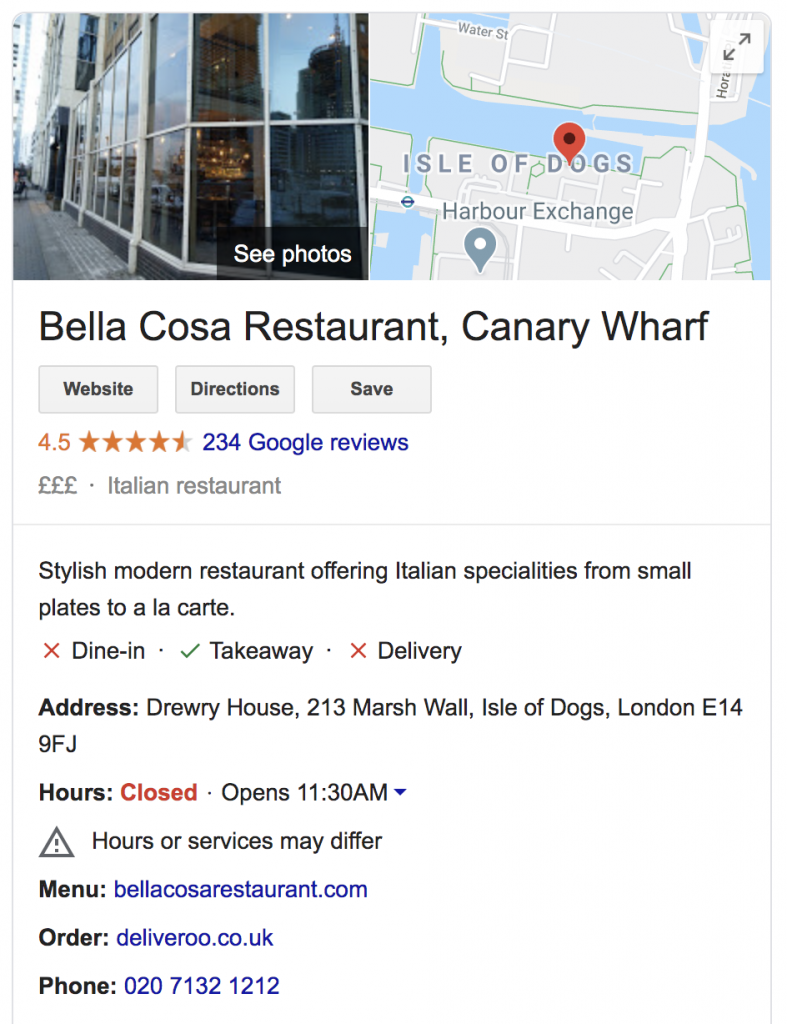
Why we like it: It’s possible to gain a significant competitive advantage if you are prepared to put in the time and effort to optimize your Google listing.
Your competitors might treat it as a “set it and forget it” task, which means they will miss out on opportunities to add new posts, keep Q&As up to date, respond to reviews, add photos, and upload offers.
Google Data Studio
Google Data Studio allows users to combine data from different Google tools such as Google Analytics and Google Search Console to create interactive reports.
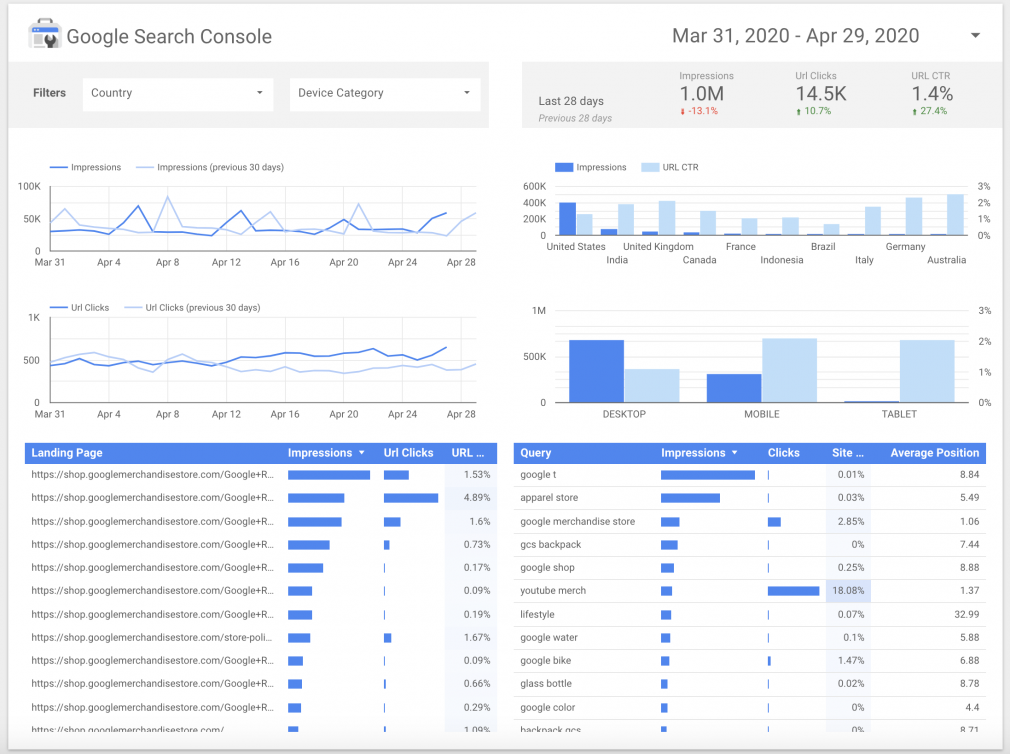
Why we like it: Data Studio is a great free reporting tool that shows real-time data and historical comparisons.
As stated by Google, “Blending sources can reveal valuable relationships between your data sets. Creating blended charts directly in Data Studio removes the need to manipulate your data in other applications first, saving you time and effort.”
Google PageSpeed Insights
Page speed is both a ranking factor and a user experience concern, so it’s important to stay on top of it. You can use this tool to understand your PageSpeed score as well as learn how to improve it.
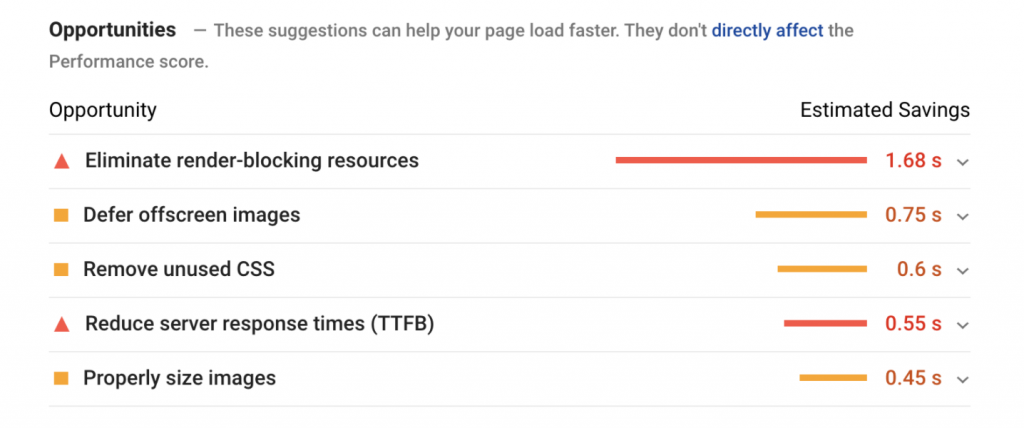
Why we like it: PageSpeed Insights takes the guesswork out of optimizing the loading time of your site. It even prioritizes issues for you with clear suggestions and estimated time savings.
Google Mobile-Friendly Test
Google has been prioritizing mobile-first indexing for years now, so it’s important to keep your site mobile-friendly. All you need to do is paste a URL, and the tool will come back with specific mobile-usability issues to fix.
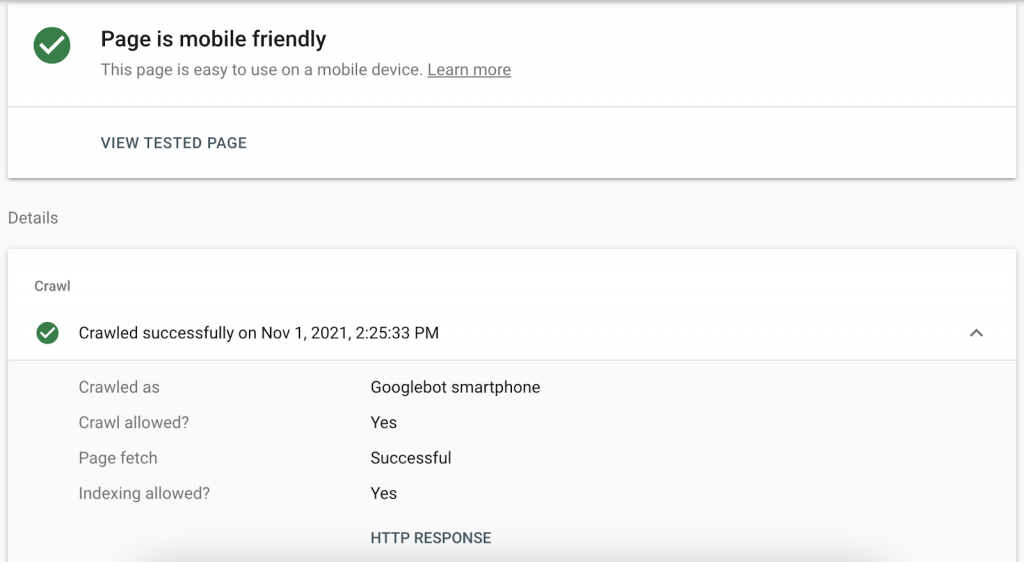
Why we like it: This user-friendly tool will let you know exactly how your page can improve. Mobile-usability errors include:
- Uses incompatible plugins
- Viewport not set
- Viewport not set to “device-width”
- Content wider than screen
- Text too small to read
- Clickable elements too close together
Google Keyword Planner
Google Keyword Planner is a keyword research tool that helps you choose the right keywords for your ad campaign.
All you need to do is enter a seed keyword (or a specific URL), and you’ll receive keyword ideas in addition to details on average monthly search volume and competition level.
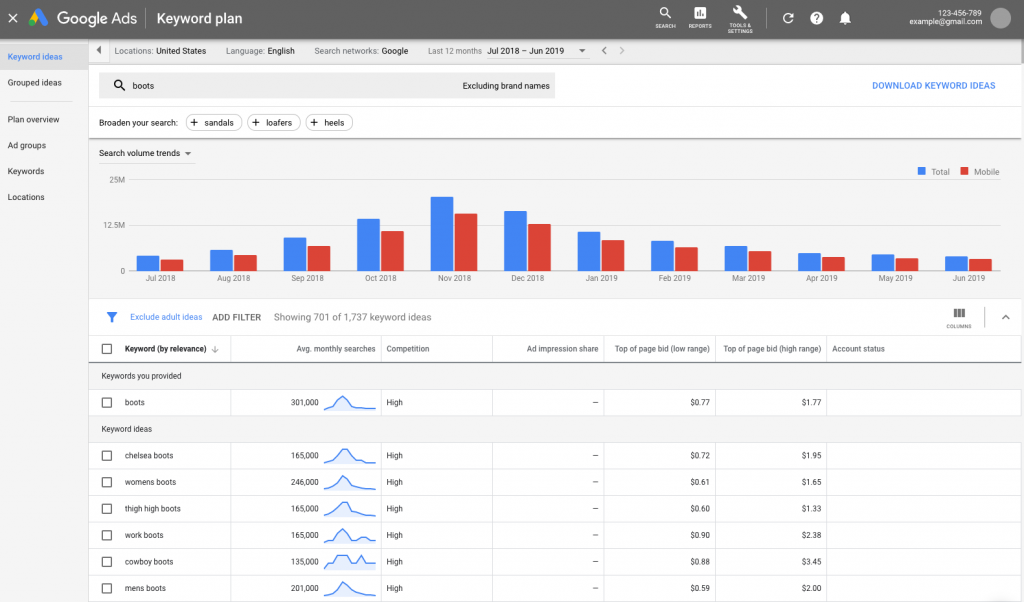
Why we like it: While there are certainly more in-depth keyword research tools out there, it’s helpful to know competition level and bid estimates from Google. It’s also a great high-level way to start brainstorming ideas for a campaign.
Google Trends
Unsure where to start with content planning? Google Trends is a handy topic research tool that provides insights on what people are searching and where they’re from.
You can search broad topics, compare two topics, or start by taking a look at recently trending topics.
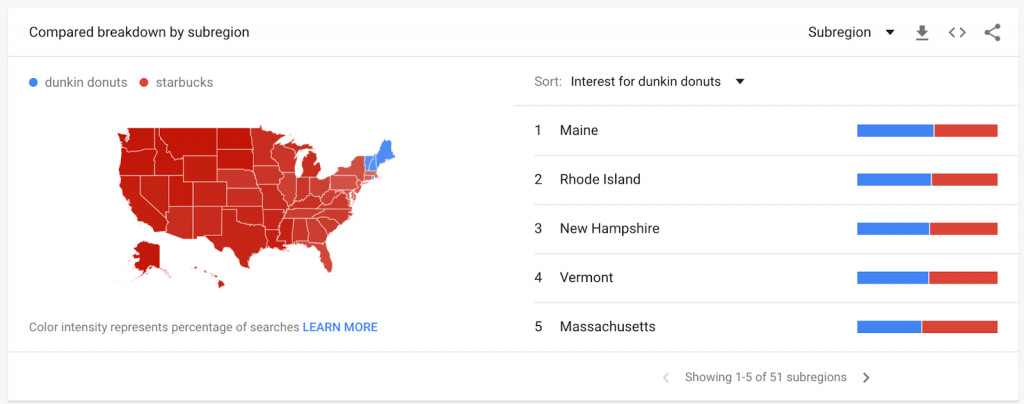
Why we like it: Tracking the popularity of a topic relevant to your business can help you stay on top of trends. Or on the flip side, you can avoid spending time and resources creating content about topics that are dwindling in popularity.
Free Tracking, Analytics, & Reporting Tools
Bing Webmaster Tools
Bing Webmaster Tools is essentially the Bing version of Google Search Console. While Google’s version is more advanced, Bing’s version is helpful if you’re trying to optimize your site for Bing.
Why we like it: In recent years, Bing has made notable improvements to the interface of their Webmaster Tools based on customer feedback.
It also offers a solid keyword research tool. You can filter your results for “related keywords”, “question keywords”, and “newly discovered keywords” to further refine your results.
Semrush Site Audit (Free Version)
Even if you don’t have a paid Semrush account, you can audit up to 100 pages per month with a free account. Auditing your website pages will help you to understand areas in which you can improve for better optimization.
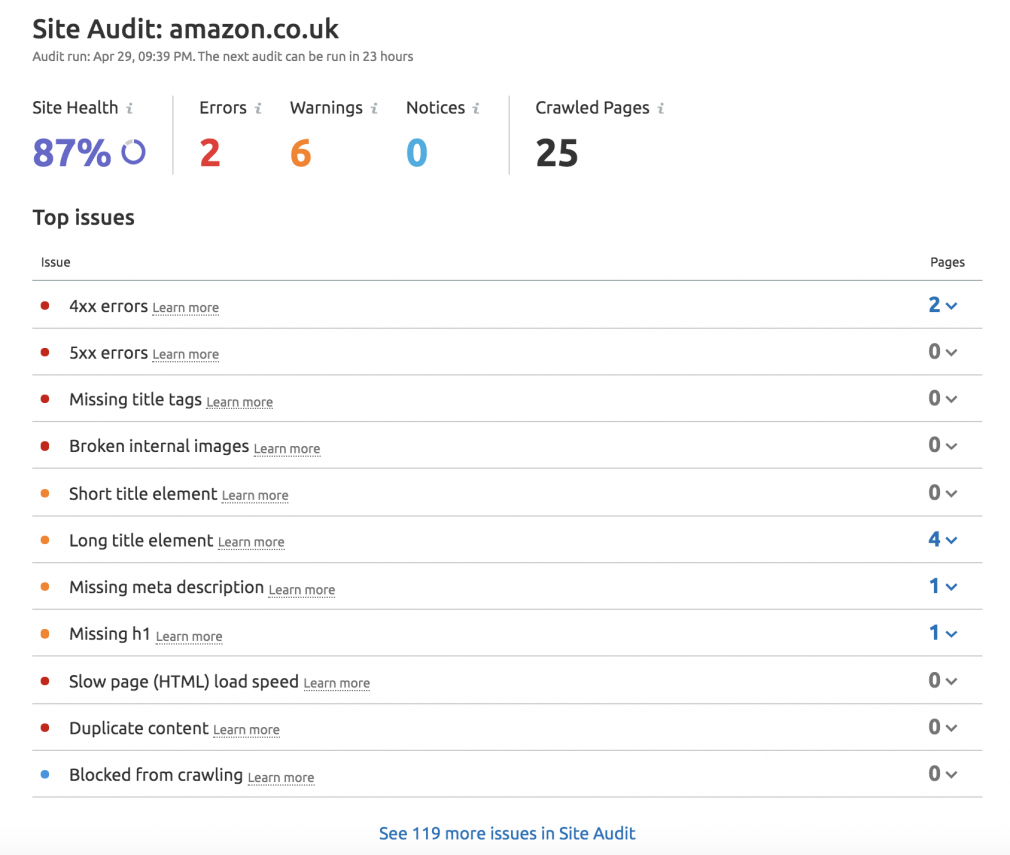
Why we like it: We may be biased, but one of our favorite things about Site Audit is that you can hover over “Learn more” next to each issue or error to learn what you need to do to fix it.
Sloth
Sloth helps you use Cloudflare Workers, along with their extensive network of global data centers, to set 301 and 302 redirects, implement hreflang, conduct A/B testing, modify your robots.txt file, and even collect log files.
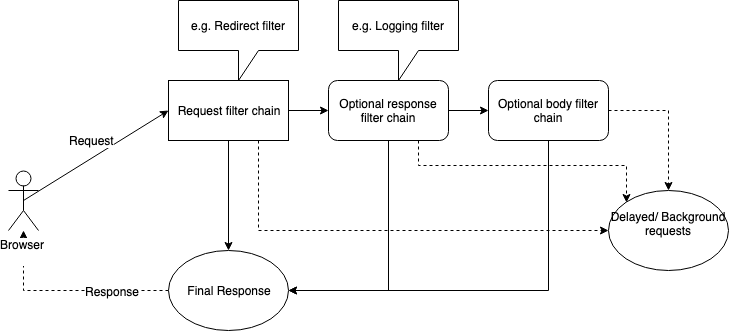
Why we like it: Sloth is especially useful for SEOs working on enterprise sites. You can implement solutions like redirects and hreflang tags without nearly as much effort.
Sloth lets you use Cloudflare Workers to execute JavaScript on the side without impacting the underlying infrastructure, which means you are able to clear any obstacles to get your tasks done.
Hreflang Tag Testing Tool
Google’s John Mueller has previously said that implementing hreflang is one of the most complex parts of SEO; using Merkle’s Hreflang Tags Testing Tool is one way to make it that little bit easier to check for any errors.
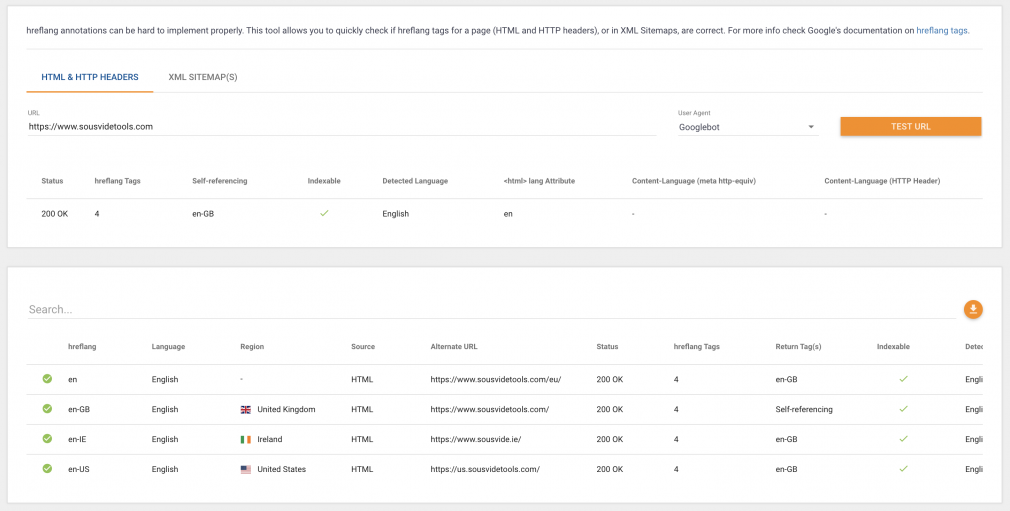
Why we like it: This tool spots problems with hreflang implementation within minutes, and understands the alternate URLs and the targeted region.
Diagnosing such issues can be time-consuming and frustrating, but when you are able to see the annotations presented in a clear format, spotting that one incorrect tag couldn’t be simpler.
Free On-Page SEO Tools
SEOquake
SEOquake is a free browser extension that lets users conduct on page SEO audits, examine internal and external links, and more without leaving their browsers.
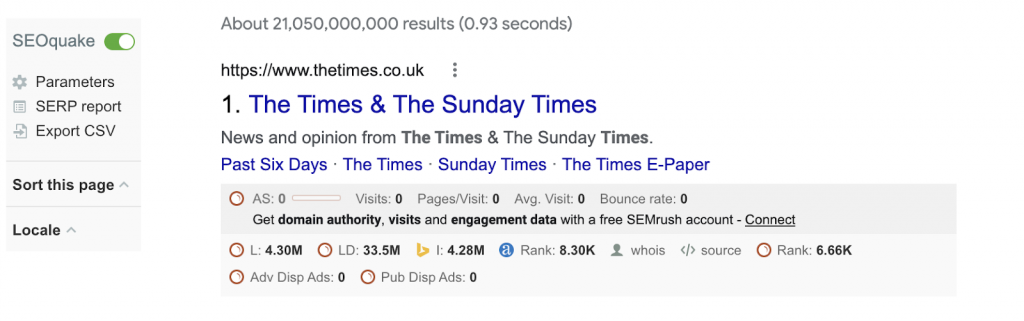
Why we like it: The SERP overview tool (pictured above) shows a range of data for each result. You can also click any of the numbers to get a for in-depth report.
Rank Math
Rank Math is a popular WordPress SEO plugin, with more than 300,000 installations to date. And for good reason — it presents Google Search Console and Google Analytics data right in your WordPress dashboard, provides a Rank Tracker tool, monitors 404 errors, generates Schema Markup, and much more.
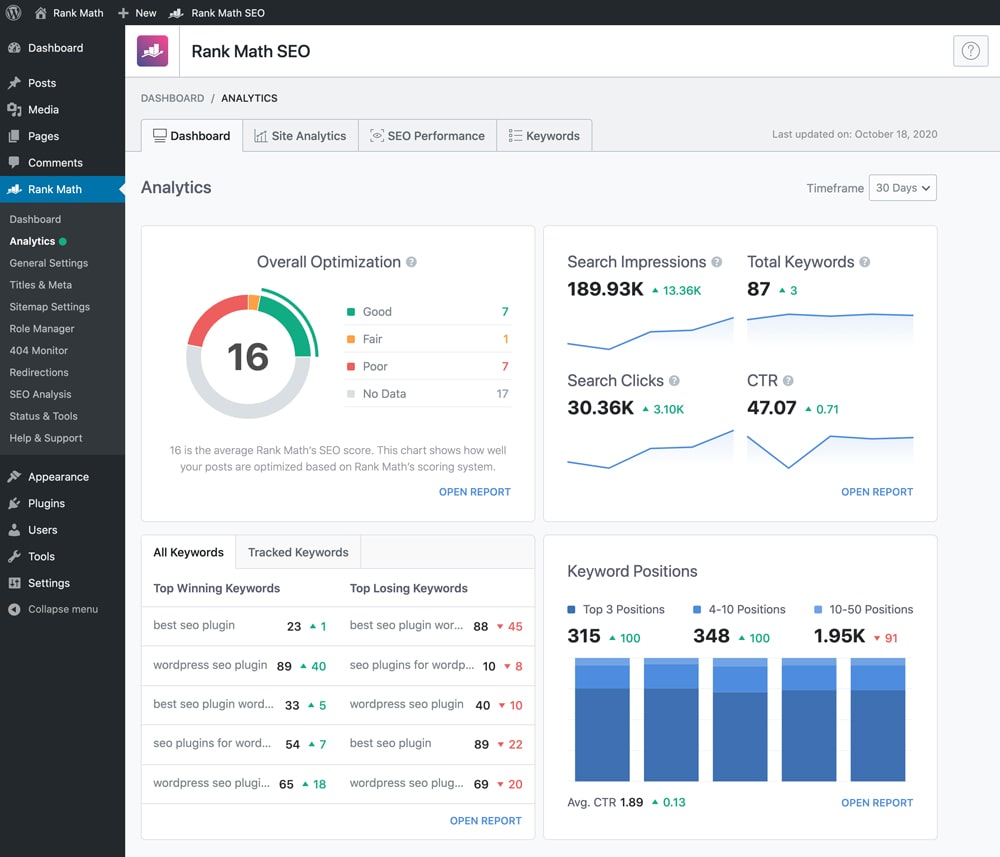
Why we like it: The free version provides plenty of great options on its own, but if you do decide you need to upgrade, the annual rates are reasonable (starting at $59).
It can be overwhelming to switch between a number of tools and websites, so it’s a huge bonus that Rank Math is available right from your WordPress dashboard.
Yoast (Free Version)
Yoast is another handy WordPress plugin with both free and paid options. It’s a staple for many SEOs, as it takes care of the majority of technical SEO issues for you.
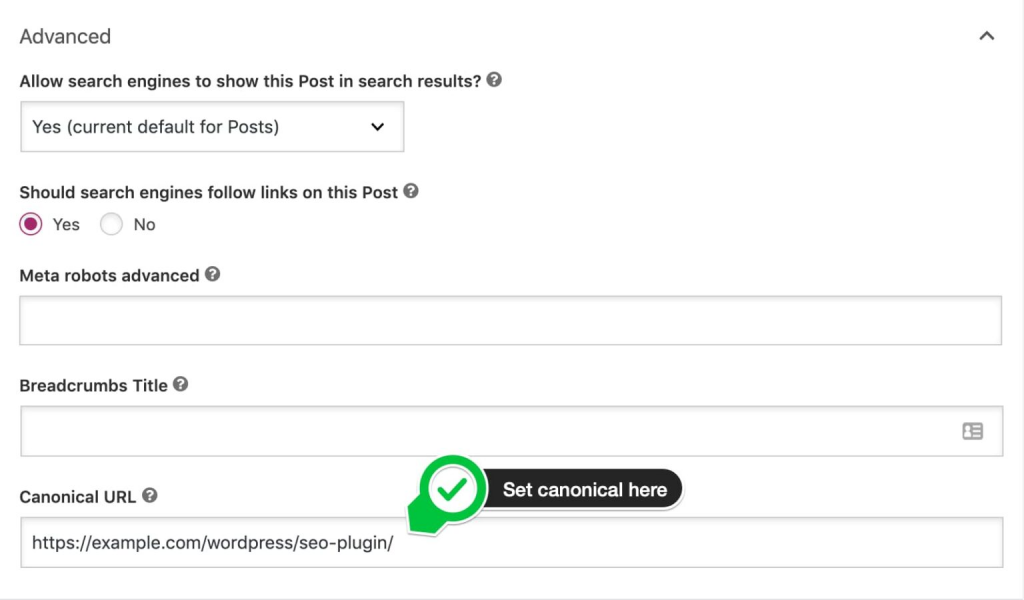
Why we like it: Even if you aren’t a technical SEO whiz, you can use Yoast to ensure that your site meets technical SEO standards. And if you are experienced, it can still save you a lot of time. It also gives tips for optimizing content for readability.
Meta SEO Inspector Chrome Extension
This handy Chrome extension lets you view a page’s meta, headers, Schema Markup, external links, and more all from a handy dropdown.
Why we like it: This on-page SEO tool is helpful for reviewing your own pages as well as taking a look at your competitors’. Plus, it’s handy to have all this information on one screen with just a simple click.
Free Keyword Research Tools
AlsoAsked
AlsoAsked leverages People Also Ask data to provide and organize information based on your search. You can research directly on the site or export your findings to a CSV file or a graph.
As of writing, AlsoAsked is in Beta period, so users have free access to the “Bulk” account that includes 1,000 searchers per month. Once the Beta period is over, the free version will offer 10 searches per month.
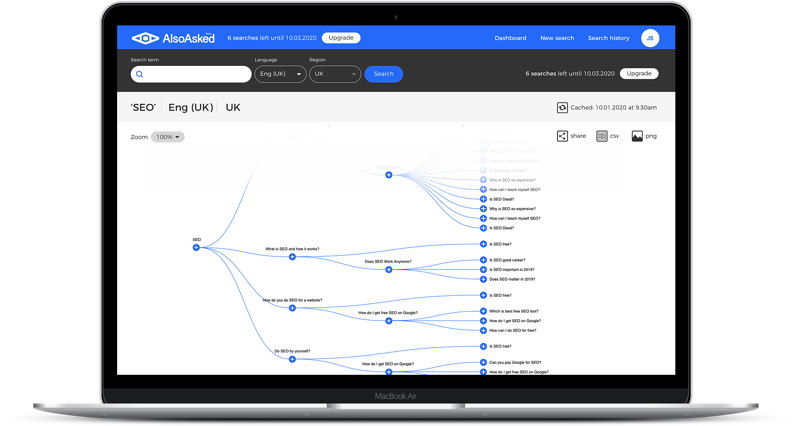
Why we like it: While this tool is useful for keyword research in general, it also provides a great way to organize an outline for individual pieces of content by showing you related topics to your search.
Nat Arney uses a variety of free SEO tools, including AlsoAsked. Here’s one creative use she has found:
AnswerThePublic
AnswerThePublic is a fan-favorite SEO tool that uses Google’s autocomplete data to find out what users are actually asking.
Once you input your search, you can view results as a mind map or as a list. You can also export data to a CSV file.
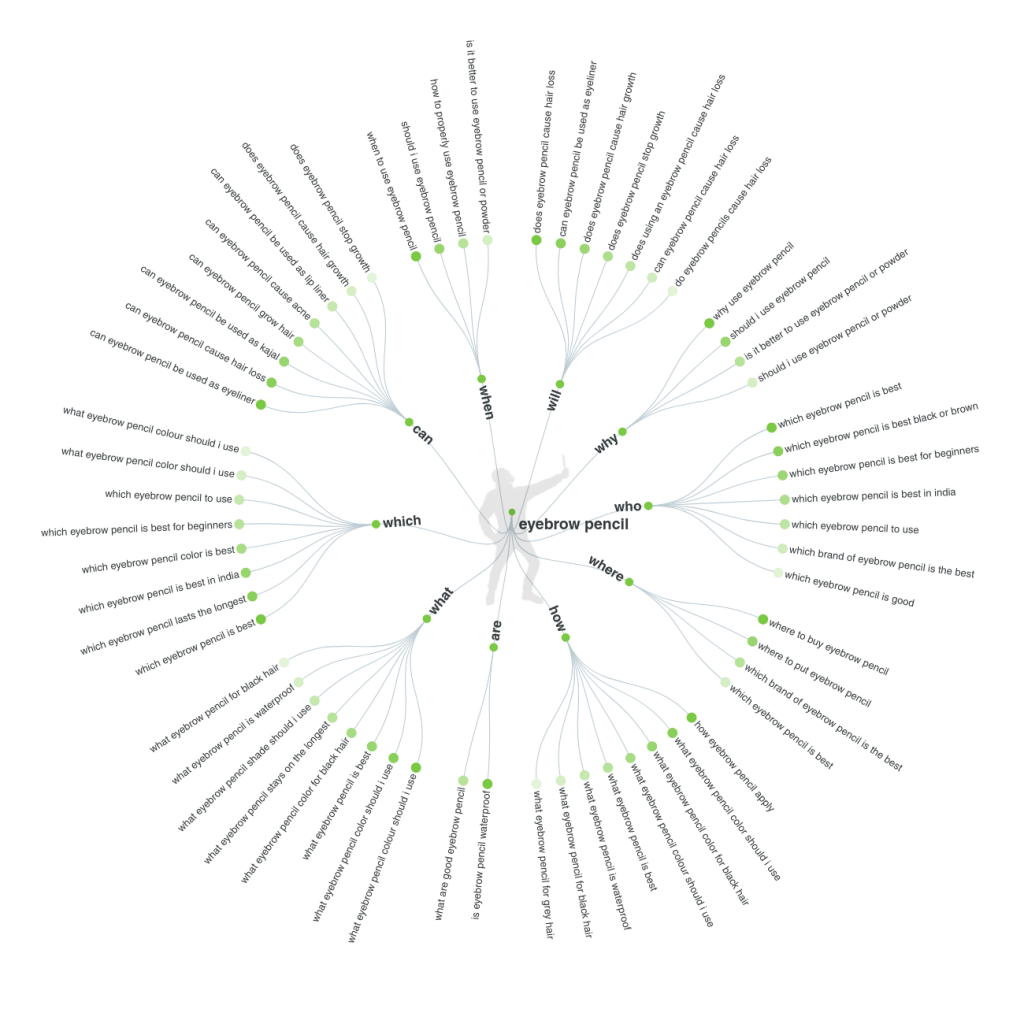
Why we like it: AnswerThePublic organizes results based on question words, making it easy to perform topic research.
QuestionDB
Input a broad keyword, and QuestionDB will come back with related topics as well as specific questions users ask.
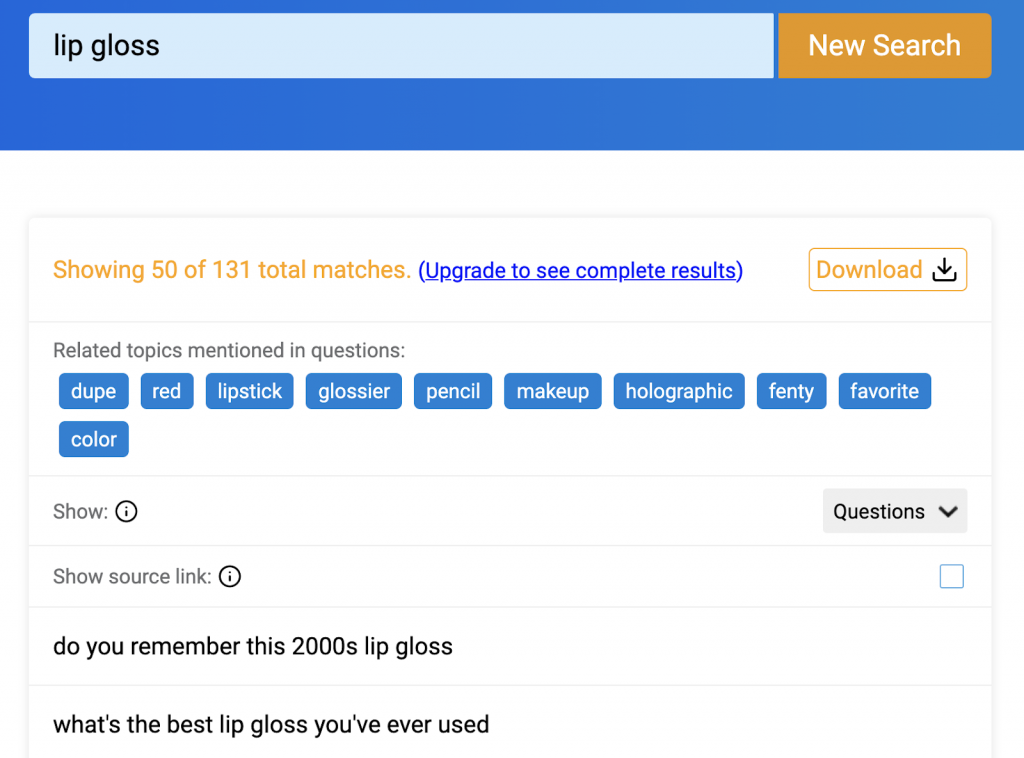
Why we like it: QuestionDB is another useful topic generator. We especially like that it offers related topics mentioned in questions; you can find related keywords or popular topics you may have missed otherwise.
Search Response
Search Response uses People Also Ask data to provide popular questions people are actually asking online. Input a keyword or phrase, and it delivers PAA questions based on popularity as well as groups topics similar to the Keyword Magic Tool.
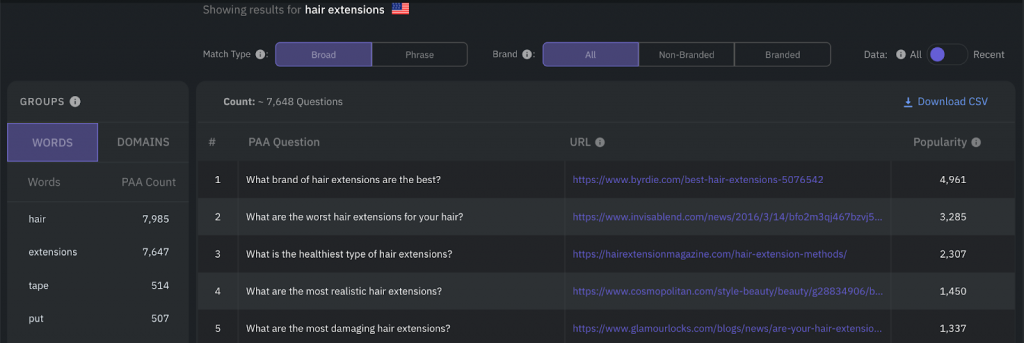
Why we like it: In addition to the People Also Ask tool, Search Response offers a tool called “People Also Search For” that shows what people look for next if they bounce off a page from their initial search.
SEO Keywords Spelling Checker
Using the Google Suggest feature, this keyword research tool checks if the keyword you entered is written in the way people search for it. If it’s not, you can tweak your keyword to match the more popular phrasing.
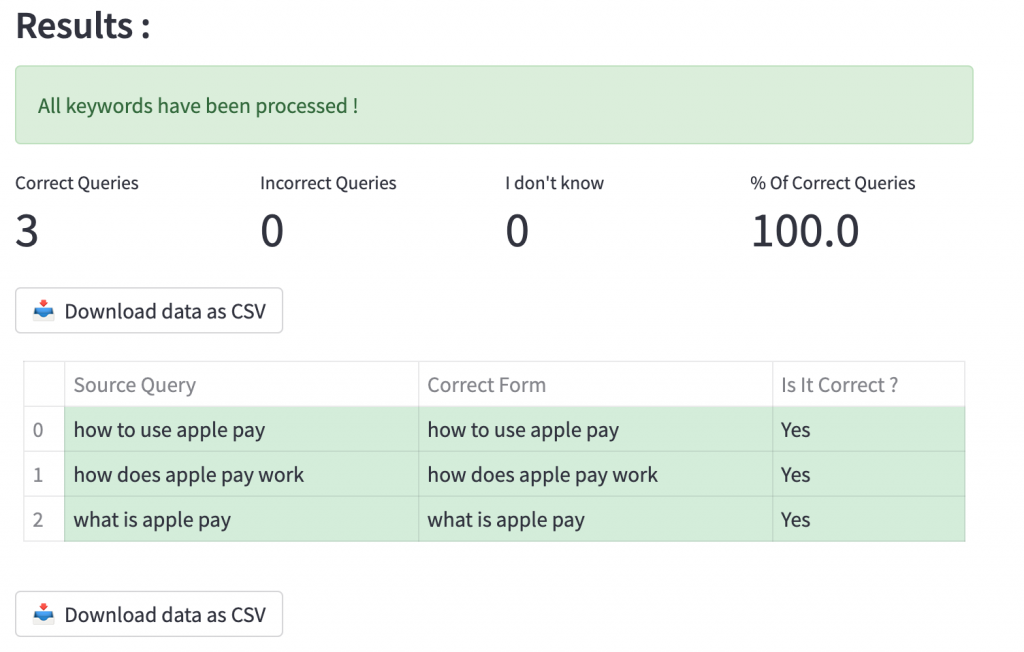
Why we like it: Because these suggestions come from Google, they reflect what’s trending in real time. This is a quick way to ensure you’re taking trending topics into consideration.
Free Link Building Tools
Hunter
With Hunter, you can save hours of outreach by finding professional email addresses related to your business in seconds. If you’re using the free version, you’ll get 25 searches and 50 verifications per month.
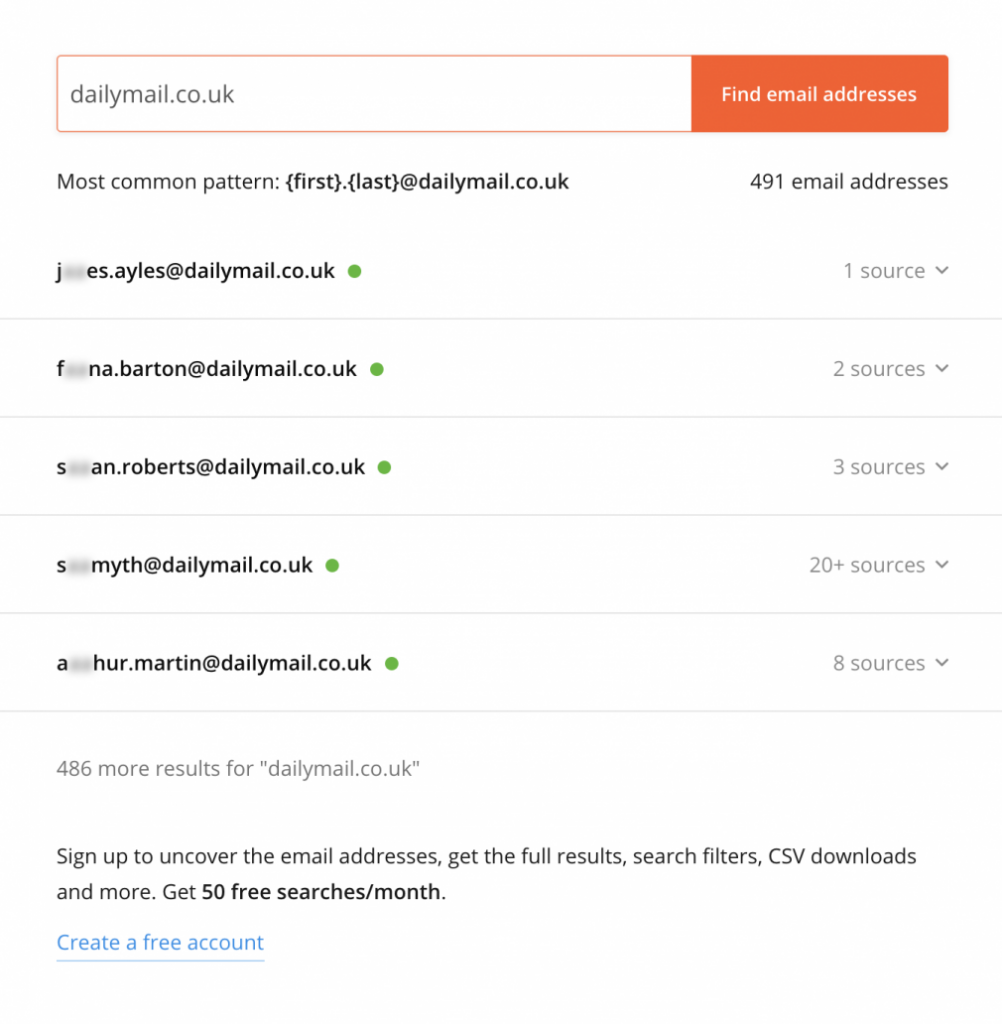
Why we like it: Reaching out for backlinks and expert quotes can be time-consuming work. With Hunter, you save a lot of that time for other tasks — even with the free version.
Semrush Backlink Analytics (Free Until 2022)
We revamped our Backlink Analytics tool in 2021, and it’s free to use until 2022. You can check backlinks accurately for almost any website, and use our Authority Score metric to determine the quality of a backlink.
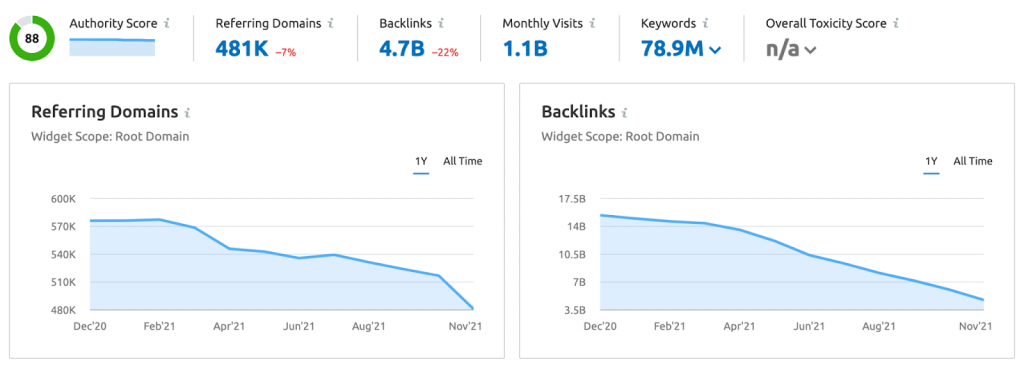
Why we like it: This is the fastest backlink discovery tool out there, so you’ll be the first to know about how your competitors are doing. You can also use the various reports within the tool to find new backlinks, lost backlinks, and more.