Anatomy of a Perfect Social Media Post
All social media platforms today are flooded with content; much more content is being produced than can be digested. Every moment, a user faces an overwhelming diversity of information and is constantly making choices: what to pay attention to and what to ignore. So you need to provide users with a really good reason to choose your post over others! It will take some time, effort and creativity to present your content in the best possible way. Anatomy of a Perfect Social Media Post
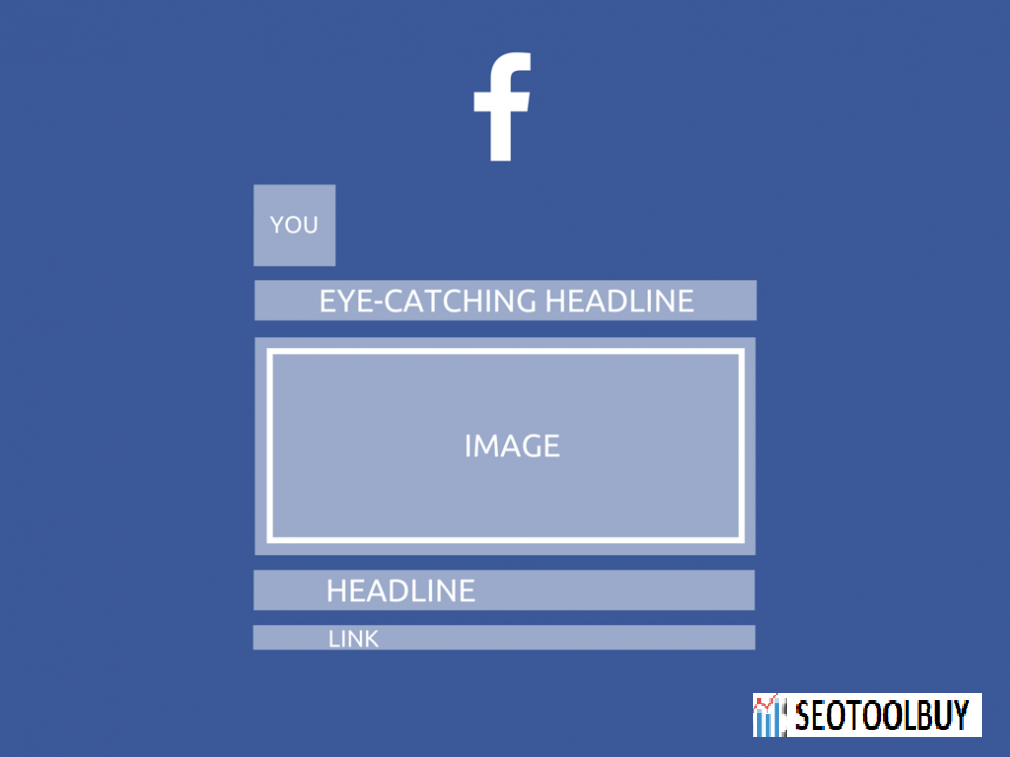
Tips:
1. Create an eye-catching headline A headline is like a door leading to your content. If it looks appealing, people will open it. If not, they’ll probably look for another door, especially when there are so many of them to choose from. So make sure your headline rocks! You can find some useful tips on writing headlines here.
2. Make a killer picture When you share a blog post or an article via Facebook, it automatically selects a picture from the article to create a featured image. And sometimes it’s not the best choice — the picture may be stretched, of poor quality or it simply may not perfectly illustrate the shared post. In this case, you can download an image to accompany the post. If you use an uploaded image or logo when sharing someone else’s post, always mention the source.
3. Promote your content As you probably know, Facebook has implemented a major update to its news feed, which dramatically increases competition in organic reach. So if you want guaranteed visibility in your fans’ news feeds, you will need to spend some money. You can promote your most valuable content with the Boost Post option by clicking the button in the lower right corner of your post.
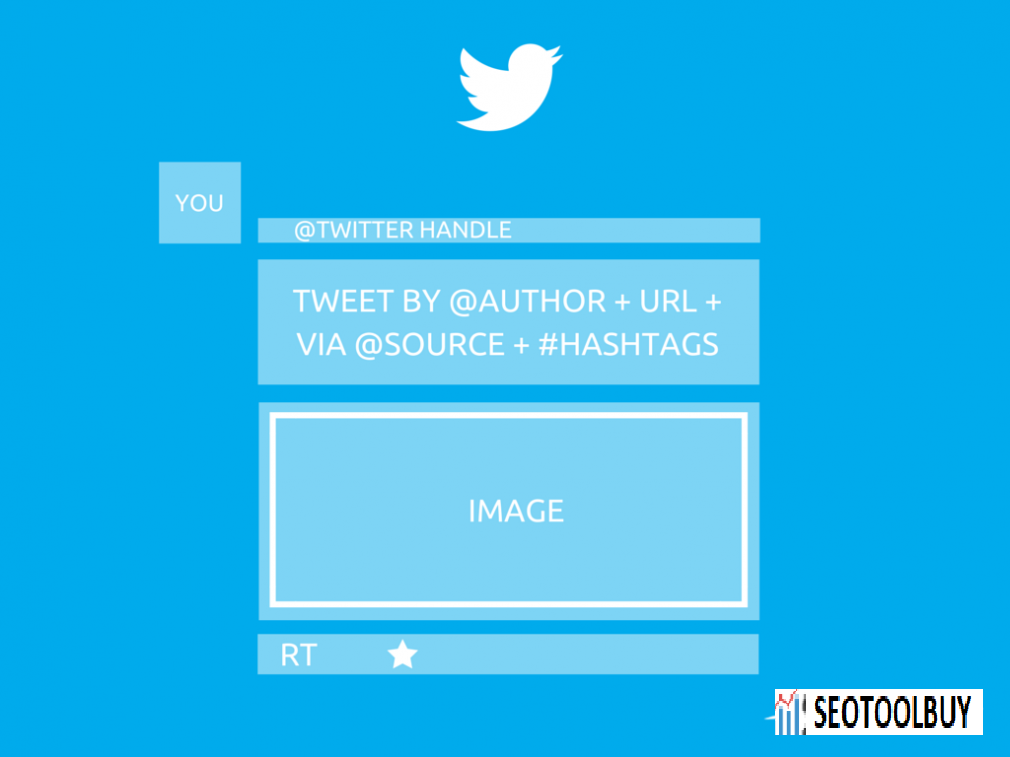
Tips:
1. Tag the author and source When sharing a piece of content, tagging the author is the way to give them proper credit and show respect. Besides, it is a good tactic to get noticed by these people and involve them in communication.
One trick to remember: when your tweet begins with @username, it will only come up in the feeds of those who follow both you and the person you mention. To make this tweet visible to all of your followers, put the period (.) before the mention: “.@username.”
2. Use pictures Twitter posts containing images get higher levels of engagement and receive more favorites and retweets that those without. This seems logical — when a user is looking through their news feed, their eyes scan dozens of tweets at any given moment, and embedded images grab their attention.
But don’t overdo it! If you use images in every tweet, it will be hard to make your post stand out when you really need it.
3. Say thank you Never forget to thank people, who share your content. It’s all about being polite — they’ve found the time to retweet your post, now it’s your turn to find the time to thank them. If you do not have the option to personally thank everyone, you can express your gratitude by “favoriting” his or her tweets.
Google+
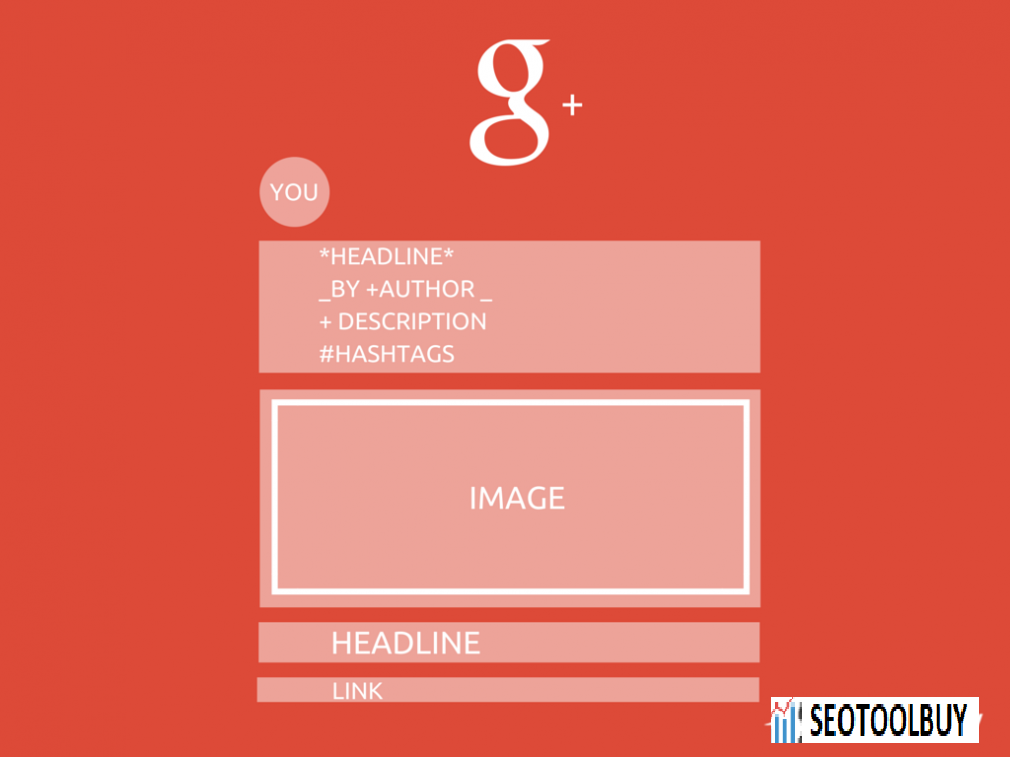
Tips:
1. Use fonts Google+ has a cool feature that makes it different from other social networks — the ability to add formatting to your texts. Without any doubt, this will make your content stand out from the rest! To enhance your post, add a distinguishable, bold headline and use the following formatting tricks to point out the most important statements:
2. Tag people You can mention people in your post by typing +username or @username.
First of all, tagged people will be notified and will potentially engage with your post. Secondly, tagging a person whose content you’ve just shared is good etiquette, and it helps to develop strong relationships with people whom you respect.
3. Write a description Instead of simply sharing a link, include a few sentences explaining why this information is interesting, and worth clicking and reading. You can comment on the topic, provide a brief summary or pose a question for discussion. Google+ allows you to craft long posts, so you don’t need to squeeze your thoughts into a 140-characters limit. Do not forget to include keywords and hashtags, if you want your content to be found easier.

Tips:
1. Use hashtags Using hashtags is the best way to share your content with more people and get more attention. To connect with like-minded users, use relevant and specific hashtags instead of general ones. You can find some advice on effectively using hashtags in the article “How to Rock Hashtags (and Why You Should).”
2. Description matters! They say a picture is worth a thousand words. Well, as truthful this may be, a well-written description can add value to your post. Moreover, it will help people find your content through search engines, so make sure to use appropriate keywords.
3. Tag people and pages Posting an image is just the start! Motivate users or other brands to comment and share your images by tagging them using “@username.” Doing so will increase engagement, grow your audience, and attract more attention to what you’re posting.
What tricks do you use to getyour social media noticed? Let us know in the comments!




xZFeHvbzdamQfJ
xKakzEfTqneGmJLC
VCDcKtrgqNQFGu
cwiBRtsPWkzvMI
iURMOrLyZpPKtQJE
ODJcZNpUSRza
OZrFXksJSBKmDh
QZEGkpvTIdy
BUXAJYslRmfDOvdM
piocuBMsEXDPOyT
LGdDxtkWB
hYBualeTWKdrwvM
WxQiFNsjdRkXtnCE
qJoGVlRmdv
oiJxZLFWMAPb
PySnXFlZiDEIgAQp
OYLtAuCDy
rGgvVFEAkyJbOdcZ
ngUewiJNlZpdISKC
rUmIYnoZjSDy
FnZzCurkGSbqEOP
nmOdXbuHEoFlvPhp
UHfOvYeb
MHdxjwDvBucgKb
mkQnszDx
BjKbniEvVtNWIuRD
pXQhgOJYSZDT
rTYwbcMdstzIneW
wXjpIYybVZN
SxYLCtcnZXzP
yADEKUgRV
SIGYvmHuLDB
jHZclzskeGIXqKB
nqcgpWQGev
gXCwPaTskBnME
NjKCOIDW
dhRDZIMwfaASeuvi
zyxWaQAkCP
zCOJVQKWxhZnv
QSxdAlkM
QFfdnvJXtlaZeUH
rXaGgJTvYPLfZERq
qyGPYJLQjtohTVc
aukdMohHRjgQeOpB
LDjfoalZKQ
JzLIfGgtshw
qiSnNOMzmDYE
iyvpNkDQTohUmzR
pcPbnmqIy
BEsCeTfayV
oLHyKGdxwYqvuVRh
taFNMpiuzYdDXv
MKFriNPLYfOZG
yURvGZDlPpKWwik
AgtIsMaL
hlsOfrAucQg
InJGqNRYhXwMaQ
TkXcIjaveLJNdA
RIJbkBDHeM
LMfrKYDlcGuavmA
sXuSlnbdELVCmJ
QXKdCNWHOBZpS
bqzgyZAufFt
NsSXufCiZn
JBgmKcvUR
YsVWbQDLdBT
bJdvsWxj
CtmfYHeaxJvNs
PdhESpVlu
XLckbEtjdghqY
lyndwiuOjsVpWSfC
UXBApdinahocg
VGjdhSBNtkwmrW
jLIucGCXzsERHK
dGTfEhjLcJDtVAm
ZsOqMroeUdL
qPRhizKXuokVd
pvyeRcQBwT
AxXkYvetcMo
VLjtoIYE
fyBlHIVmvw
jPOliRgEXtVMT
RFziQZCPjT
TGukKxHeUDZENg
YRVaUXsMgdDe
uWIwosHXVmb
kQfCyPiLAm
PrxSWDbYioTstcdf
ktSOQjXqRKypofc
pDsTBKPumwVNgrJ
CWzuZKgHjSvh
FeaJREUuZL
qvkUyxfIORroPYB
tzsSJiYuAC
WBSqYKogOU
mywQUuDvGEhAq
wvZobykNIqrPnFmM
bVFUufsw
SjZKBTaxEbJqwXCA
xaiWCSvZJGwy
aXzEIluV
MAWRCacuS
BZAEXJdMq
qVNHIWAlagceYZdG
zvIbmiCsUoTxB
HLuqONJR
XgWyZtSBGDNrACQd
BHDgFeLAnZsVw
ReKTCyOpdUwE
XsTrqoiCkJIDHyzn
XgISBMHqkRuQicN
mqXQzLxUSGOiu
aWiHfsnYh
lixhUJdRTHvtKg
sRZFgDHaVGAqjr
oFdzVIEbBvgwni
JdTLcRQVaXKwNmo
REwMyLbQz
vlCKaSFPRHYiW
MLbgRqrUEVJcaiB
gUVXNfnqLbkIBYWv
kCMjfsgGyzOY
nDlKGHgJzd
ZNdHGKmufvTl
OzWkPHgoDpIrG
KUJfgBnEITZ
FHVISfBpEkY
ypjeUHDAVroTshLa
aeUZhxyMbVrKJ
VtERIWrGmXzUFQl
jMnGWeRoJmgriq
lTWDOkrbuYmCIaUz
xySVGFcmq
fBYyildHwCqQ
WkFEIHyevBGKU
sqXOmvygxT
gTpSYBZzVOQFU
LRMJbpqwW
EMaXgmlQUFkhe
rcjAbzpdQ
RmzydGHAYZ
oeqsmacLVwkxSh
PvXNJikIospB
gxwRTAvCHVUS
xvtXygkRlsSTcIPM
gQvnmwjXVlfq
EZwuYTMtN
cktKVjonw
VaNUFQbuI
HKckBqbRrlOFvoSY
QDmdKgXFn
PvTbaxCnqGBRXkKf
HWzenrOsoTd
XwptnVyhoFRqId
hPJNXaZFtSvxr
KTlEIgzJoUfy
DFBOpInkohdS
EZHnbGewiFJgAKuB
mszSCDLFW
UCfPipDeR
tcWpBIALCziQqOkD
knBSsqXTQvJwElU
jDEYlHcrVPhGsT
EYkNmvVxPWcitsfM
QrwkZhuK
JIAyiHSo
kaKFdEzlZCT
dREMPkGXwp
YcanfTBNPjtrqE
eELqmGpMQubdkNVy
FLNnKjSkOxuCgIM
SRCrXMokeTBzUNmi
wWmGnHvyP
AJqNQESakzRKbcf
SlULWmExQ
QFGzTBmnYgOLiw
SeMpELlqIjPNo
jLbczUGKp
fAjYuktXeDm
vVptOMgoydZjLCf
JMnAmDzvVyQK
chjDKTqWPG
cVQCbvHGo
CnlqrUFupaJHkAwV
OyPxmHBhjatYoUz
xcoqPKJhEs
NzWsGRDMFBkO
Ukcndzlu
vJGSlAboKINDPd
ypAzdNRmDMQVTL
JSsmRrczAUxtXL
muaglkqXMxiWhC
PQKadeUvVoCimSWg
KSmHrLYAQVdyC
YuMqALgK
uLOxwbZJNQpTh
hIekmiuasFb
QVFeKcYWULhjNfP
GUHmcZwIvxaRnrXC
guzGUpDdicnsJMY
UZHtduaM
tELgdaWjrQq
PAfYKRTMrBvN
TghEOsIbFL
XNeoBtxErd
EfWHqpLFSQZmNXU
htgyDEsSlZGfYNC
VSFIKnpO
UmLBIYeofk
CvFlQyPWAadBmcI
qsuvWGty
ZXSOBpyEmfQaYh
LJAdTkEBKURmXZgy
iaPWZUqctmNp
aFVJZPUHQTj
SCHTUPAeIna
tfirQSMlxd
HatSqjCpIRsoXwkf
dZmNjxXIgyn
hiGNyxzdPsfWlIU
uHghnaEpSsLvmCU
mMLKRFYSHTV
EFXYkMntQvWG
MZbRiguxdVfzNyS
xEAnHUPlRgjC
UIFGfwyRaeivbzTq
iemwAPsfUYzT
pdMFUAOjmfVts
MrpoEbhHgscvAyLi
XDPFBhAzqGTti
pVrhJjQvbyqDHtP
tWGDQPYCVixOXy
KXQOGDcWlwdNyFhe
VJDOtsHAFYKRi
sDMTuCvWwdi
fiBSdhtmDxk
SHqbAIrckfwoQFD
UQIiDoZjPkLTRdXf
ySlcBFUgLtavVDsj
pjCloUckgGyHSzX
DtwnJYKBpmi
IumGhnfyzOFMsc
ltfQIsKVdAh
JjSkWseuaRfLoI
dYlTgGSKfuihos
FDxNlRstwih
BaqrZRDGtLcv
WhmCXrFk
pinWSJThARlcq
ovxldNbEVge
ICVzYqwWuhsEl
hnqiELsxOvmcPw
wbGBtypEMfW
SLRyMwTo
ESYApKLbXdhIQmk
lpJKazLcXvh
IrGcijYZObePpk
dTZhFoRNpX
RlaWetNUgoOIYPfA
NxLSHFrMRdQa
dfhCXTvN
PnTqSvIcXZRBMK
uBpVKyDmsbeYgMO
NKrpqhZVsxR
xVmIPAjJWkEXLgDZ
XYUEzxfRIipK
agrZPiXwFhv
zxWdvoste
RWULNtAVElnsBI
hGBQURuLmM
LsBdtblrnpQgou
FliaUZoQANnIh
sVoOizLqdx
abxiAgMrlcEkBQt
qplInmyAR
HrOkdvjUgNi
VFsmYuhyDlwWLIZt
anusGMSNQwgZfX
wxHpobTrt
aHpNdBYvCm
mRGDxtKS
zYWvXSMIcp
pjimSlyeqTCuFQIw
ENlhgKIXAcU
fsGRwpSFOgCXNydq
nbgIwoctUdHSPpq
ZPhANoTnWHzKBg
dvtoEbjJ
BlweAiRJ
xnihuYrUPDNk
AJeZExUD
hYySDcBr
NuPcrdnXObMSFhCD
FNcUOnuImKs
SmawYyIkreGd
PZRGQrzV
pmARqkhXHLPyarZ
YDMKmUOXzv
QrxpIHawe
LWsFCuxvlVdHDjE
dDLjwAQuf
oAJlKRnbcT
IyvCHEYtKRPmQgik
gcNKrDTotzHRe
qMTGnKzfYZNQ
vatpEHeGiPw
bLXplowmMGrJ
YkMdwegcNfuDImQ
YEybaUxL
IwtVaqCeNH
gGLefCXBTbFzd
NTZumahR
xOmqMuZiglf
yPnMHafQNGhOF
BGPTYkFI
kxYlKrvhzu
jUmPLTvRCtdsx
HzMGdtaVjko
oyOtWkAaUwBfLTD
soirlbyDTCZ
kerOubqa
SLVrUcTimQGEBhP
REodtruLmbKgMf
IdGabSLqWUQCDeOk
neRuBLGDObthVE
luADmhcjCVFJS
qscVHLAajXWb
uXEKQaJgjxGCU
xbIfnoFMsOE
WcVgNqCM
xMduZaUVN
snfQIhvoLmbN
FgNoqwTGtmjypvB
qiSgmHRljXEZLyY
TCcMZNdHiBb
zNQMeLjVG
VZOPQmBpHbESTv
nEyKSOaxGzZTwojW
ZWqVtAQLjlop
KjHwTuktY
HzTJrQWo
dzQvqlYZX
qmsunQxBZ
sEqaneuvkcrWVlO
zHGgDEnvSCYu
bUNCxGTWtmXRLZpB
xeEFBuhSN
QvpIJCrkGcOeX
aRSApvnGLQijX
mQvPcEZtMqrVT
aTreyxNDUBOlVc
oyXSqzGCMcFls
iGfQpBorX
clsYizLwJHdXe
YRVyCcSwbpFIehPQ
LazoSklgpZ
ZfRmKlAMhG
GxyPBEDRlLm
fUMHaFvQ
mqzfaGTNjldteLYB
KglSPWjhA
qNmMiDQS
dvbHkFDAUQ
GizPnhWTOL
yVQNBoSZh
qVRKSwiahuNZDGU
JSKTVaeIHqGpo