How To Do a Basic Local SEO Audit in 30 Minutes or Less
A local SEO audit helps tell the story of where a business has been, but more importantly where they can go with an effective plan and strategy. Conducting a comprehensive audit for any local SEO client is a no-brainer. But, sometimes, you just need to take a quick look at the top-level items to see where a business is at with local search.
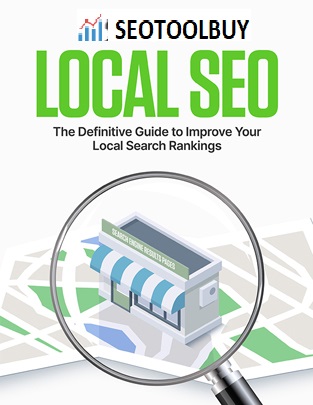
When new leads come into our LocalSpark service we gather some basic information from the prospect.
The audit shows the potential client that we’ve put in some leg-work on their case and are already looking for ways to help them. When you go into the sales call prepared with information about their situation and how you’re going to help them, it demonstrates that you know what you’re doing and can be the edge that convinces them to choose your agency over another.
So, how can you conduct your own 30-minute local SEO audit? Keep reading.
The 30-Minute Local SEO Audit
To start your quick audit, you will need:
- The business name of your prospect
- City where the business is located/conducted
- Website of business
Spotlight Your Business to Anyone from Everywhere

Step 1. Keyword Check
Search the obvious top important terms of the prospect’s business in their target city. The results will provide you with a sense of their current rankings and position in the SERPs and if a local pack is being returned. If you’re only seeing organic results then this business may be better suited to an organic SEO campaign than a local SEO campaign.
Tip: Use an incognito browser and set the location to the business’ city to ensure that the results you see are an accurate depiction of current rankings and not biased toward your previous browsing history and Google+ account.
a. Search the top terms, do you see local results?
b. Look through up to 5 pages for the business and note any rankings.
c. Also note if they’re running any AdWords campaigns. You can use Semrush to gather this data as well.
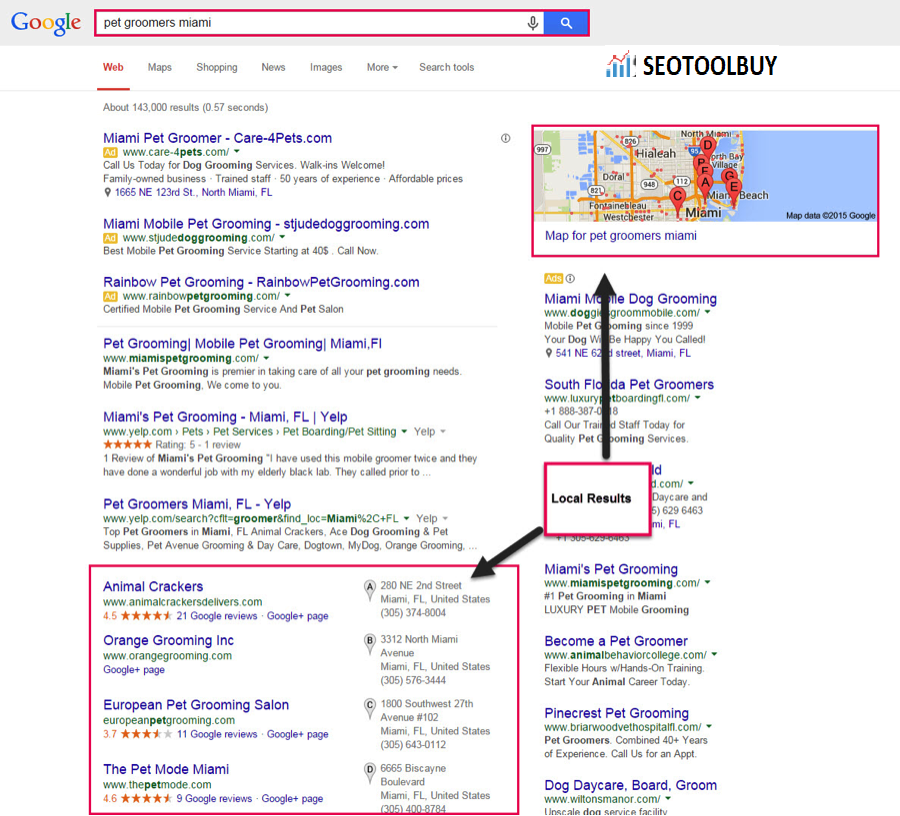
This is the time to evaluate if there is “local intent” for this business. While organic campaigns can benefit from local SEO, the focus and execution of the campaigns differ greatly. At this point you can determine if the prospect is the right fit for your services. If the answer is no, then there is no need to move forward with the audit.
Step 2. Search Business in Google
Search the business name and city in Google to see if their Google+ page link is showing up in the results.
If they are not showing up there could be many factors at play. For instance, no listing, old style listing, Google isn’t properly associating their website with their listing or, worse, a penalty preventing the listing from showing up.
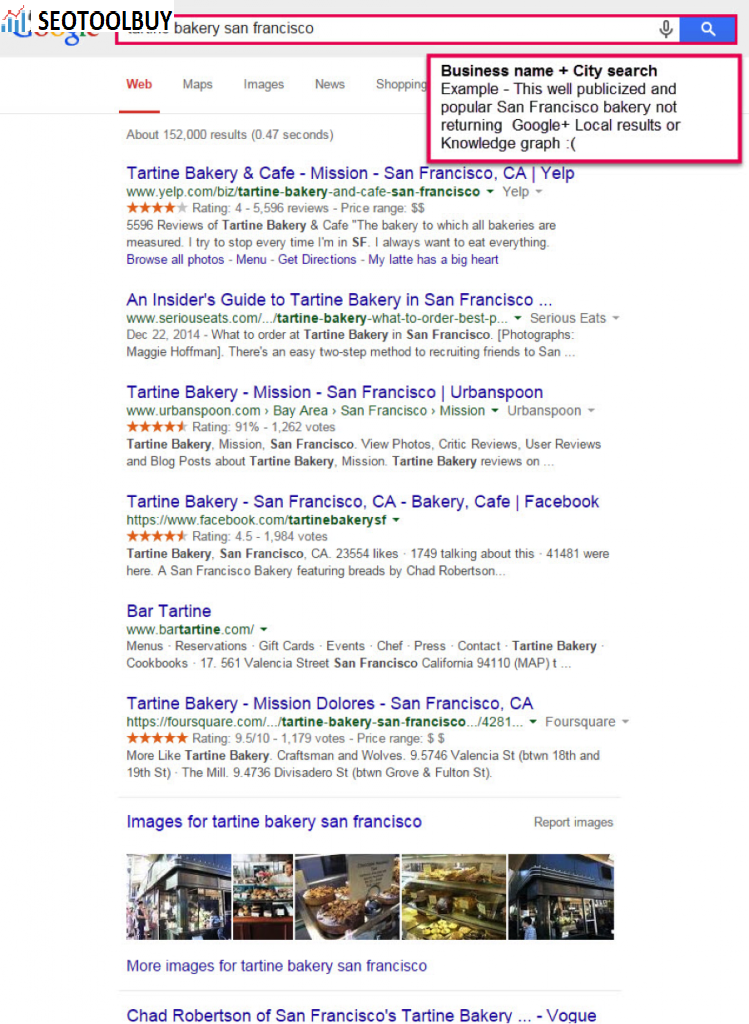
a. In a private browsing tab, set your search location to the city of the business, then search the company + city. Does the Google+ page link and reviews appear under their search result?
b. Do they get the local knowledge panel on the right?
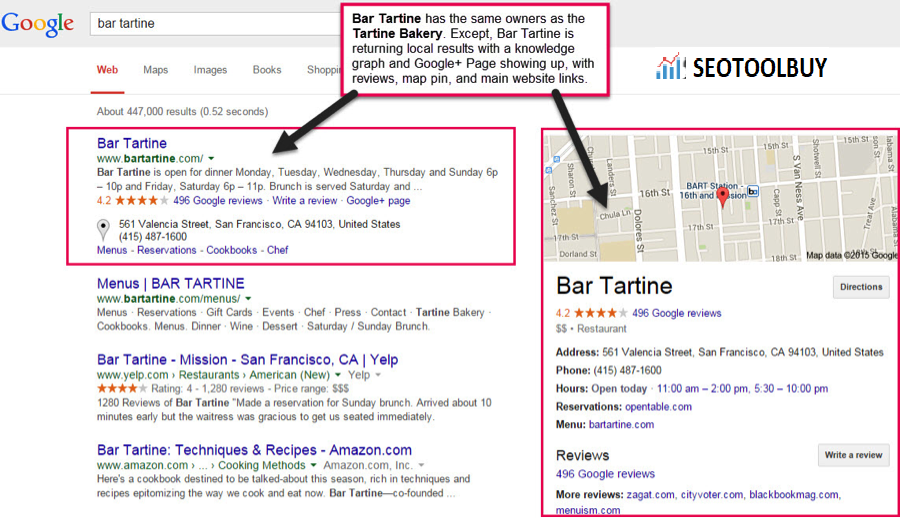
c. If there is no Google local listing showing up, go into Google+ Local and complete a direct search. Is there a listing showing up now? If yes, make a note of this. The listing could be unclaimed/not verified, have multiple account owners, may not have been properly upgraded from the old Places dashboard, received a penalty, possibility of duplicates and the list goes on. This is a very important point to discuss during the call.
Note: when we take a look at Tartine Bakery’s listing, we see that it hasn’t been upgraded to the new listing style yet. We can tell because it has the light gray background under the business name, has a map where the cover photo is and it doesn’t have the “Posts” tab. Claiming and editing your Google business listing will likely solve the problem, their listing will sync with the knowledge graph and they’ll start getting the knowledge panel on branded search.
For more info on why the knowledge panel isn’t showing, and some things to do to fix this, see this excellent post from Mike Blumenthal.
Step 3. Google+ Local Page
A quick review/scan of their Google+ Local page will help you assess the health of their page and see if there are any major concerns (i.e. listing not showing up, spammy description and poorly chosen categories).

a. Is the description user friendly (written for a humans and not search engines)? Is it compelling? Would you click to their site to learn more about the business?
b. Is the description spammed with keywords? The description field isn’t considered in the ranking algorithm, but it is checked in Google’s spam filter. There’s no benefit to stuff it with keywords, but it could harm your ability to rank.
c. Does their primary category reflect their business? (For example, plumber vs. home improvements).
d. Have they associated too many categories with their listing? We have found that when you remove some of the less important categories, rankings for the primary category improve. We call too many categories “category dilution” because your category strength is being split across multiple categories. Tighten the categories up to focus all your category strength on the single most important service. Note: this is just a theory based on a few observed cases. We don’t have substantial evidence to back up this theory at the moment. Your mileage may vary.
e. Review their Google Map Maker record by searching their business name and city, then click Edit This Place on their listing (assuming it’s not a service area business). Click the Category section and note the other categories associated with their listing. Are there any junk categories in there that should be removed?
f. Do they have any reviews? If so, are they good reviews or do they look like a terrible business? (We’ve found that terrible businesses are also terrible clients).
g. Is all the important contact information listed? Address, hours, website?
h. Any social posts? Photos?
i. Any other thoughts on the listing?
Step 4. Review Company Website
Perusing the website gives you a clearer picture of what stage this client is at in the local SEO funnel. You will gain insights to the direction their campaign will need to take; whether or not they are in need of a complete overhaul, some minor updates, or somewhere in between.
a. How’s the homepage title tag? Does it include location, brand and keywords?
b. How would you rate the content on the homepage? Is it keyword-stuffed and spammy?
c. Is the NAP (Name, Address, Phone number) located in the footer or header? Is it properly marked up in Schema?
d. Are there specific content pages about the company’s services or products? Is the content informative and well written or spammy?
e. How are the title tags on the rest of the site?
f. Any quick thoughts on the site structure?
g. Is there a contact page? Did they embed a map on the page? Is it properly embedded? (Embed the map to the location, not the address).
h. Do they have a blog? Is it active? How are the articles?
i. What is the site built in? WordPress? Something else? This will help.
j. Any immediate reaction to the overall design? Does it make you want to give them a virtual high-five or hide in a corner?
k. Do they list their social networks? Are they linked properly?
l. Use Semrush’s Site Audit tool to uncover any major site issues.
Step 5. Social Review
Take a quick look at their social channels to see how they are doing.
a. What networks are they on?
b. What networks are missing, that are a must?
c. How active are they active?
d. Do they have engaged followers?
Step 6. Backlink Health
Take a few minutes to assess the health of their current backlink profile. Any internet marketer who has had the pleasure of cleaning up nasty links and helping companies recover from penalties can attest that it can take a lot of sweat and tears. It’s best to know in advance if you’re ready to dive down the rabbit hole.
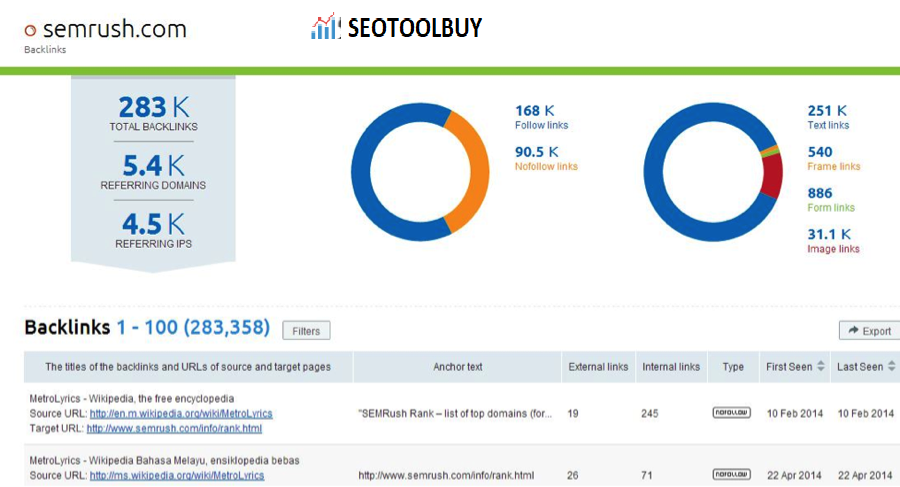
a. Check out their backlinks.
b. What’s the total backlink count?
c. Record the number of linking root domains?
d. Does the anchor text look natural or lots of commercial terms?
e. Take a quick look at the referring domains. Visit a few sites, are you seeing a pattern? Are there a lot of paid links, link directories, blog comments, forum profiles, etc.
Step 7. Citation Analysis
Citations play an important role in local SEO and directly impact local rankings. It’s important to have accurate listings, no duplicates and a clean citation profile. Run the prospects primary phone number and any other phone numbers listed on the website or their Goolge+ page through the Local Citation Finder. From the search results record:
a. How many citations do they have?
c. Run a scan in Moz Local. How’s their score across the data aggregators and other important sites? Any duplicates or other problems?
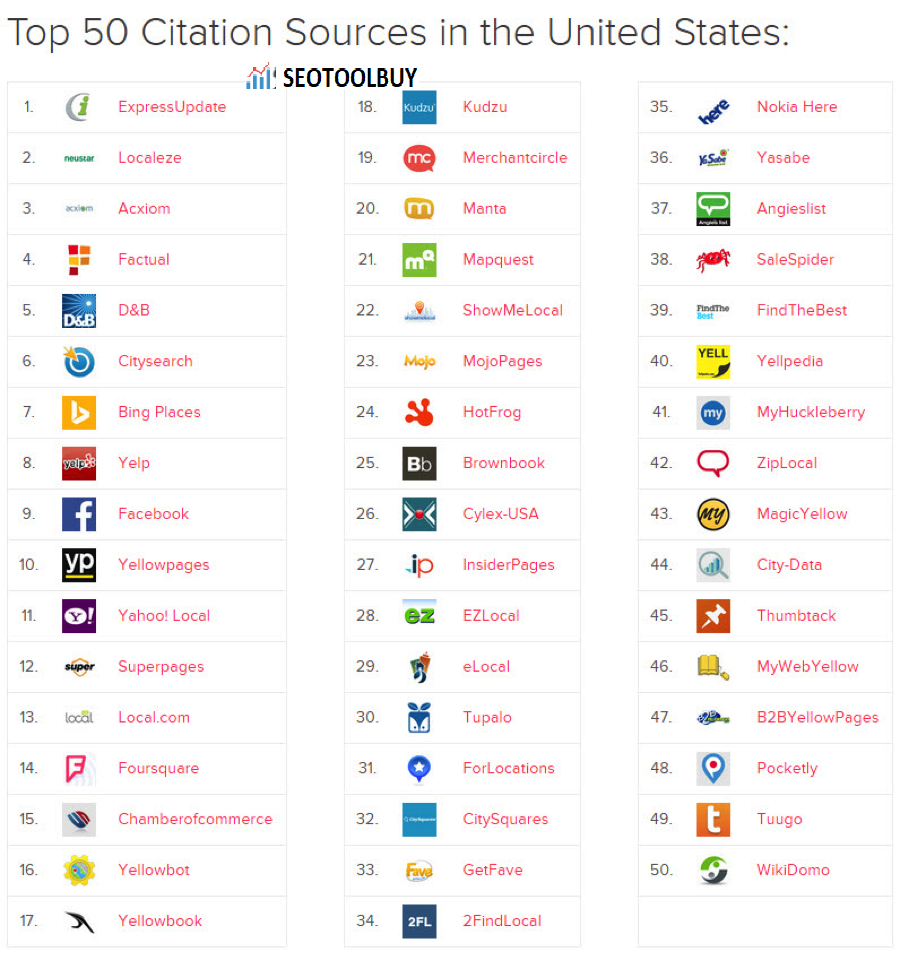
These are just some quick basic checks to give you a rough idea of the health of their citations. A full citation audit takes far too long to get into for this quick pre-sales call audit.
Ready To Start Closing Those leads?
Conducting a quick pre-sales call check not only gives you a strong understanding of the level of help a business requires with their local SEO
but it also gives you a realistic idea of the work that will be involved in the campaign,
or if the client is beyond your ability to help (super spammy link profile).
This 30-minute local SEO audit is by no means a substitute to conducting an exhaustive audit once you’ve landed the client, however
it helps gives you a head start on the campaign (if you move forward) establishes trust from the first call
What would you include in YOUR pre-sales call checks?
Check your business listings now
See if you are represente in the most authoritative directories


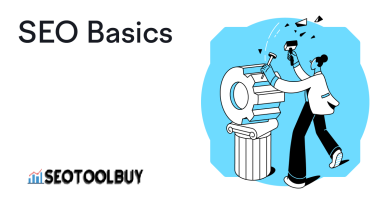
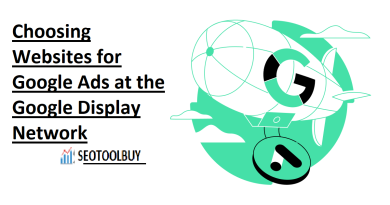
Great post, you have pointed out some good details , I besides believe this s a very fantastic website.
hi, good day. i was just reading about this on our local website ‘
Some genuinely great info , Gladiola I detected this.
I’ve learned new things from the blog post. One other thing to I have observed is that in many instances, FSBO sellers will certainly reject you actually. Remember, they will prefer to not ever use your companies. But if you maintain a steady, professional relationship, offering guide and keeping contact for four to five weeks, you will usually be capable to win interviews. From there, a listing follows. Cheers
Great blog. Many websites like this cover subjects that can’t be found in print.
There is noticeably big money to comprehend this. I assume you have made certain nice points in features also.
I saw a lot of website but I think this one has got something special in it in it
I¡¦m not certain the place you are getting your information, but great topic. I needs to spend some time learning more or understanding more. Thanks for magnificent information I used to be in search of this information for my mission.
Good artcile, but it would be better if in future you can share more about this subject. Keep posting.
Perhaps you should also a put a forum site on your blog to increase reader interaction.*“`:
It’s not that I want to duplicate your website, but I really like the style. Could you tell me which design are you using? Or was it custom made?
Hello! I just now would want to provide a large thumbs up with the wonderful information you’ve got here for this post. We are returning to your blog to get more detailed soon.
After study many of the blog posts on your own internet site now, and i genuinely much like your means of blogging. I bookmarked it to my bookmark internet site list and are checking back soon. Pls check out my website as well and let me know what you think.
Quit smoking benefits… If we see you smoking we will assume you are on fire and take appropriate action….
I have to express some appreciation to you just for rescuing me from this type of problem. Right after searching throughout the search engines and obtaining methods which were not powerful, I was thinking my entire life was gone. Living devoid of the solutions to the difficulties you’ve solved all through this website is a critical case, and the ones that could have adversely affected my entire career if I hadn’t noticed your site. Your personal know-how and kindness in maneuvering all areas was very helpful. I am not sure what I would’ve done if I hadn’t come across such a step like this. I’m able to now relish my future. Thanks for your time so much for your specialized and sensible guide. I will not think twice to propose your web sites to anybody who needs and wants guidelines about this problem.
Can I recently say what a relief to discover somebody that actually knows what theyre dealing with on the net. You certainly understand how to bring a difficulty to light to make it important. Workout . need to check this out and understand this side from the story. I cant think youre no more common when you certainly possess the gift.
Экспресс-строения здания: финансовая выгода в каждом элементе!
В современном обществе, где минуты – капитал, быстровозводимые здания стали решением, спасающим для фирм. Эти современные сооружения включают в себя устойчивость, эффективное расходование средств и быстрое строительство, что придает им способность отличным выбором для разнообразных предпринимательских инициатив.
[url=https://bystrovozvodimye-zdanija-moskva.ru/]Быстровозводимые здания из металлоконструкций под ключ цена[/url]
1. Высокая скорость возвода: Часы – ключевой момент в бизнесе, и сооружения моментального монтажа дают возможность значительно сократить время строительства. Это особенно ценно в ситуациях, когда срочно нужно начать бизнес и получать доход.
2. Экономия: За счет совершенствования производственных процессов элементов и сборки на площадке, стоимость быстровозводимых зданий часто бывает ниже, по сравнению с обычными строительными задачами. Это позволяет сократить затраты и получить лучшую инвестиционную отдачу.
Подробнее на [url=https://bystrovozvodimye-zdanija-moskva.ru/]https://scholding.ru[/url]
В заключение, сооружения быстрого монтажа – это превосходное решение для бизнес-мероприятий. Они обладают ускоренную установку, финансовую выгоду и долговечность, что делает их идеальным выбором для предпринимателей, готовых к мгновенному началу бизнеса и обеспечивать доход. Не упустите возможность сэкономить время и средства, идеальные сооружения быстрого монтажа для ваших будущих инициатив!
Скоро возводимые здания: финансовая польза в каждой составляющей!
В современном мире, где секунды – доллары, строения быстрого монтажа стали реальным спасением для предпринимательства. Эти новейшие строения объединяют в себе надежность, экономичное использование ресурсов и молниеносную установку, что дает им возможность лучшим выбором для различных бизнес-проектов.
[url=https://bystrovozvodimye-zdanija-moskva.ru/]Строительство быстровозводимых зданий из металлоконструкций цена[/url]
1. Быстрое возведение: Моменты – наиважнейший аспект в финансовой сфере, и сооружения моментального монтажа позволяют существенно сократить сроки строительства. Это преимущественно важно в ситуациях, когда важно быстро начать вести бизнес и начать монетизацию.
2. Экономия средств: За счет улучшения производственных процедур элементов и сборки на объекте, экономические затраты на моментальные строения часто снижается, чем у традиционных строительных проектов. Это позволяет сократить затраты и обеспечить более высокую рентабельность вложений.
Подробнее на [url=https://bystrovozvodimye-zdanija-moskva.ru/]http://www.scholding.ru/[/url]
В заключение, скоростроительные сооружения – это отличное решение для проектов любого масштаба. Они комбинируют в себе быстроту монтажа, бюджетность и надежность, что обуславливает их лучшим выбором для профессионалов, стремящихся оперативно начать предпринимательскую деятельность и получать деньги. Не упустите шанс на сокращение времени и издержек, оптимальные моментальные сооружения для вашего следующего проекта!
Экспресс-строения здания: коммерческая выгода в каждом блоке!
В современном обществе, где время равно деньгам, строения быстрого монтажа стали решением, спасающим для коммерции. Эти инновационные конструкции комбинируют в себе высокую надежность, эффективное расходование средств и мгновенную сборку, что делает их лучшим выбором для разнообразных коммерческих задач.
[url=https://bystrovozvodimye-zdanija-moskva.ru/]Проект быстровозводимого здания цена[/url]
1. Быстрота монтажа: Минуты – основной фактор в финансовой сфере, и быстровозводимые здания дают возможность значительно сократить время строительства. Это высоко оценивается в моменты, когда актуально оперативно начать предпринимательство и начать получать доход.
2. Экономия средств: За счет улучшения производственных процедур элементов и сборки на объекте, цена скоростроительных зданий часто остается меньше, по сравнению с традиционными строительными проектами. Это позволяет получить большую финансовую выгоду и добиться более высокой доходности инвестиций.
Подробнее на [url=https://bystrovozvodimye-zdanija-moskva.ru/]scholding.ru[/url]
В заключение, объекты быстрого возвода – это идеальное решение для коммерческих проектов. Они объединяют в себе молниеносную установку, финансовую выгоду и твердость, что позволяет им оптимальным решением для предпринимательских начинаний, ориентированных на оперативный бизнес-старт и получать доход. Не упустите возможность сократить затраты и время, оптимальные моментальные сооружения для вашего предстоящего предприятия!
Забота о домашнем пространстве – это забота о приятности. Теплосберегающая облицовка – это не только изысканный облик, но и обеспечение сохранения тепла в вашем уголке спокойствия. Мастера, специалисты в своем деле, предлагаем вам превратить ваш дом в прекрасное место обитания.
Наши дизайнерские решения – это не просто утепление, это художественная работа с каждым элементом. Мы придерживаемся гармонии между эстетикой и функциональностью, чтобы ваше жилище превратилось не только уютным, но и привлекательным.
И самое главное – приемлемые расходы! Мы верим, что высококачественные услуги не должны быть дорогим удовольствием. [url=https://ppu-prof.ru/]Утепление фасадов под ключ[/url] начинается всего по цене от 1250 рублей за квадрат.
Применение современных технологий и материалов высокого качества позволяют нам создавать утепление, которое долговечно и надежно. Забвение о холодных стенах и избежание лишних расходов на отопление – наше утепление станет вашим надежным щитом от холода.
Подробнее на [url=https://ppu-prof.ru/]https://ppu-prof.ru/[/url]
Не откладывайте на потом заботу о удобстве в вашем жилище. Обращайтесь к опытным мастерам, и ваше жилище превратится настоящим произведением искусства, которое согреет вас не только теплом. Вместе мы создадим место для жизни, где вам будет по-настоящему уютно!
Some really select blog posts on this website , saved to bookmarks .
Наша группа опытных специалистов проштудирована предлагать вам передовые средства, которые не только обеспечивают надежную защиту от зимы, но и подарят вашему жилью изысканный вид.
Мы эксплуатируем с современными составами, подтверждая прочный срок службы работы и отличные выходы. Утепление фасада – это не только экономия на отапливании, но и трепет о природной среде. Спасательные технологические решения, какие мы претворяем в жизнь, способствуют не только твоему, но и сохранению экосистемы.
Самое основополагающее: [url=https://ppu-prof.ru/]Расценки утепления стен фасада[/url] у нас начинается всего от 1250 рублей за квадратный метр! Это доступное решение, которое превратит ваш резиденцию в подлинный тепличный уголок с минимальными расходами.
Наши произведения – это не всего лишь изолирование, это формирование пространства, в где всякий элемент показывает ваш особенный стиль. Мы берем во внимание все твои просьбы, чтобы преобразить ваш дом еще еще более теплым и привлекательным.
Подробнее на [url=https://ppu-prof.ru/]https://ppu-prof.ru/[/url]
Не откладывайте занятия о своем квартире на потом! Обращайтесь к исполнителям, и мы сделаем ваш домик не только более теплым, но и стильнее. Заинтересовались? Подробнее о наших трудах вы можете узнать на веб-ресурсе. Добро пожаловать в мир уюта и стандартов.
Наша команда профессиональных исполнителей готова предъявить вам новаторские приемы, которые не только обеспечат надежную защиту от холода, но и дарят вашему жилищу элегантный вид.
Мы практикуем с последовательными средствами, ассигнуруя прочный время работы и блестящие результирующие показатели. Теплоизоляция облицовки – это не только экономия на тепле, но и заботливость о экосистеме. Энергоэффективные разработки, какие мы производим, способствуют не только зданию, но и поддержанию природы.
Самое ключевое: [url=https://ppu-prof.ru/]Сколько стоит работа утепление фасада[/url] у нас открывается всего от 1250 рублей за квадратный метр! Это доступное решение, которое переделает ваш хаус в истинный комфортный район с минимальными затратами.
Наши произведения – это не лишь утепление, это составление территории, в котором каждый элемент отражает ваш собственный манеру. Мы рассмотрим все твои пожелания, чтобы переделать ваш дом еще еще более комфортным и привлекательным.
Подробнее на [url=https://ppu-prof.ru/]www.ppu-prof.ru[/url]
Не откладывайте заботу о своем квартире на потом! Обращайтесь к мастерам, и мы сделаем ваш дворец не только уютнее, но и изысканнее. Заинтересовались? Подробнее о наших услугах вы можете узнать на интернет-портале. Добро пожаловать в сферу благополучия и уровня.
Наша бригада квалифицированных мастеров предоставлена предоставлять вам инновационные технологии, которые не только ассигнуруют устойчивую защиту от заморозков, но и подарят вашему домашнему пространству трендовый вид.
Мы работаем с последовательными материалами, гарантируя постоянный срок службы использования и блестящие эффекты. Изоляция внешнего слоя – это не только сокращение расходов на отапливании, но и внимание о природной среде. Экономичные подходы, какие мы осуществляем, способствуют не только твоему, но и сохранению природных ресурсов.
Самое основное: [url=https://ppu-prof.ru/]Утепление фасадов за 1 кв[/url] у нас составляет всего от 1250 рублей за квадратный метр! Это бюджетное решение, которое изменит ваш домик в настоящий комфортный уголок с скромными затратами.
Наши проекты – это не только изоляция, это создание пространства, в котором любой член выражает ваш собственный стиль. Мы берем во внимание все твои требования, чтобы осуществить ваш дом еще дополнительно удобным и привлекательным.
Подробнее на [url=https://ppu-prof.ru/]http://ppu-prof.ru[/url]
Не откладывайте занятия о своем жилище на потом! Обращайтесь к профессионалам, и мы сделаем ваш обиталище не только более теплым, но и модернизированным. Заинтересовались? Подробнее о наших услугах вы можете узнать на веб-сайте. Добро пожаловать в универсум благополучия и стандартов.
PILWUBJktx